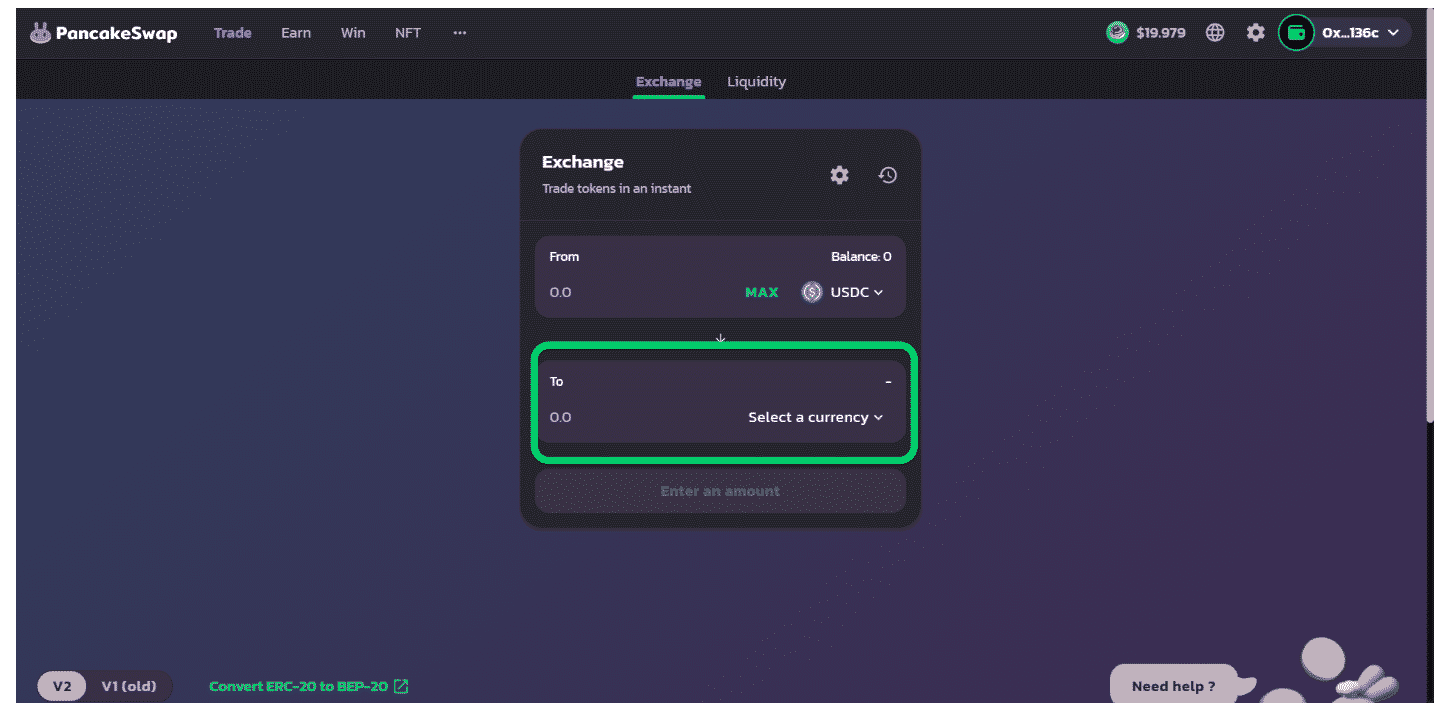Pokmi of The Poken Company is the number 1 uncensored creativity NFT marketplace. Furthermore, for the company, getting the POKEN ($PKN) listed on MEXC has been one of the most significant developments. Hence, the biggest and largest decentralized uncensored collection on the internet has checked off another crucial milestone on its multi-chain journey. $PKN is a cross-network payment method offering financial, technical, and legal solutions for content creators across non-fungible tokens, decentralized finance, and the Metaverse.
Pokmi and its vision for technological advancement in content
Fred Coppula, Marco Gargniga, and Nils Lataillade founded Pokmi. They made the platform to revolutionize the entertainment industry. The NFT platform aims to transform the adult content industry into a more ethical, transparent, and fair model for users and content creators. They have aimed to achieve this mission through blockchain technology and non-fungible tokens. Both technology stacks pave the way for unprecedented use cases and benefits for all parties.
A crucial aspect of Pokmi is how it gives back power to creators and value to content. With the deployment of exciting features like POK&PLAY, innovative ways of consuming and distributing content are born.
Everything you need to know about POK&PLAY
What’s Pok&Play :
Pok&Play is a new feature on Pokmi. Once it has been activated it allows the owner of an NFT to rent the secret content for a certain period of time. Moreover, each Pok&Play is attached to an NFT that can be sold. Creating a Pok&Play allows it to be possible to ensure royalties on both NFT sales and rentals.
What is the difference with a Secret?
Secret content is videos only. Only if a user owns the NFT, they can unlock a secret. A Pok&Play can be unlocked (for a period of time) even if the user is not the NFT owner by renting it for a certain amount of PKN.
The Pokmi Encyclopedia
To help the new users not feel confused and overwhelmed, Pokmi’s website has a tab called “Your Pokmi Encyclopedia” where you can learn the tips and tricks to use the Pokmi app. The users can also find information on the Pokmi NFT platform, and Poken (PKN) Tokenomics.
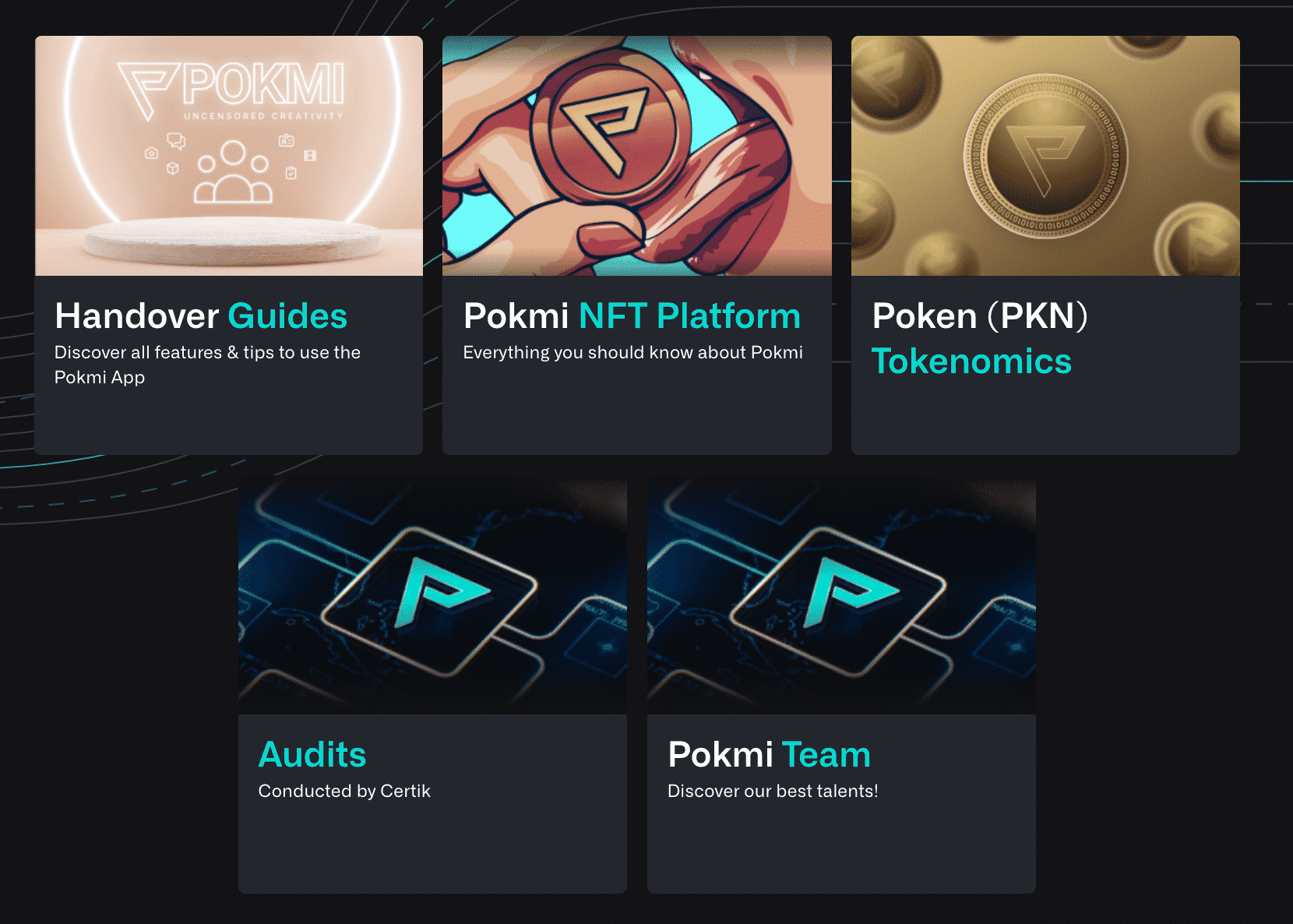
The Handover Guide
The handover guide takes you to the Pokmi Welcome page and Help Center where you’ll find the answers to all of your questions.
The Help Center is divided into 3 categories:
Getting Started, this is where you can find information about the account creation, how to buy Pokens and NFTs
Creator, a category dedicated to our talented creators, with tutorials to create your account, and publish and manage your content.
Poken Management, everything about our staking and pooling programs, wallet configuration, etc.
The other tab is the Help Center tab is where you can find different ways of setting up your wallet and adding the cryptocurrency into it using various secure methods.
Multiple methods on how to buy Pokens
How to buy Pokens on BSC
If you are interested to buy Pokens on BSC, here is how to do it on Metamask or Trustwallet:
TRUSTWALLET
Step 1: Buy USDC on Central Exchanges or using Trust Wallet itself.
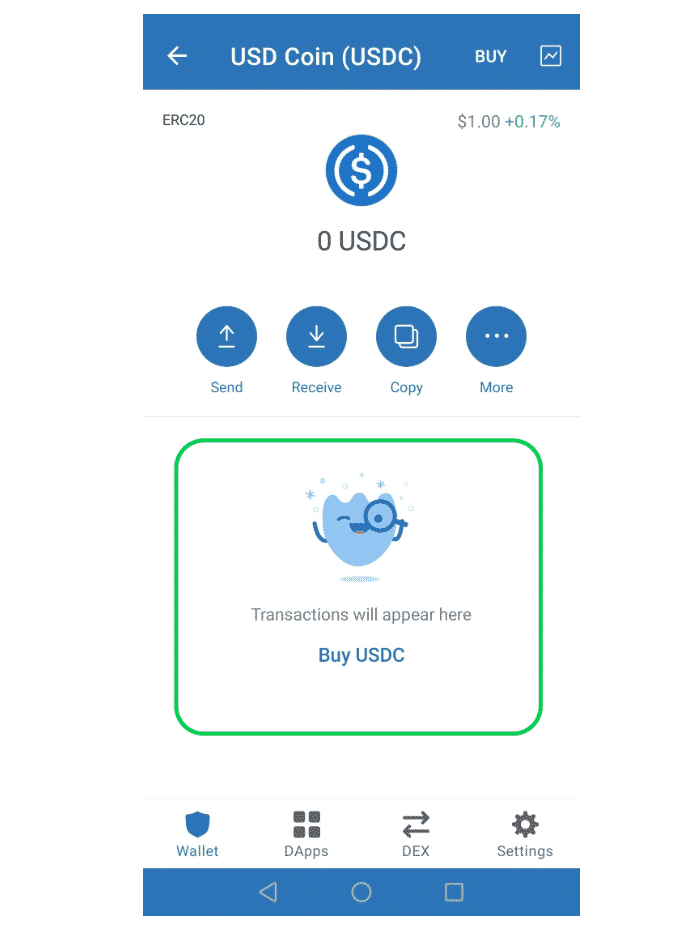
Step 2. Your trust Trustwallet should appeal like this:
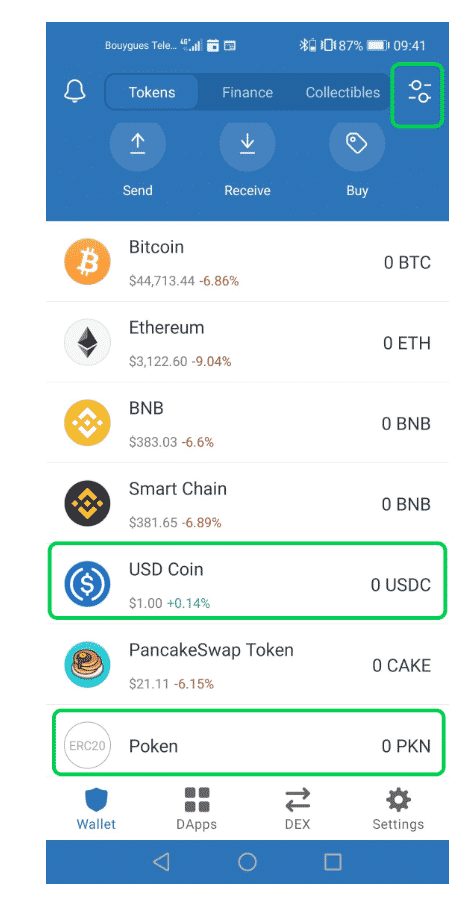
Step 3. You will now click on DApps at the bottom of Trust Wallet
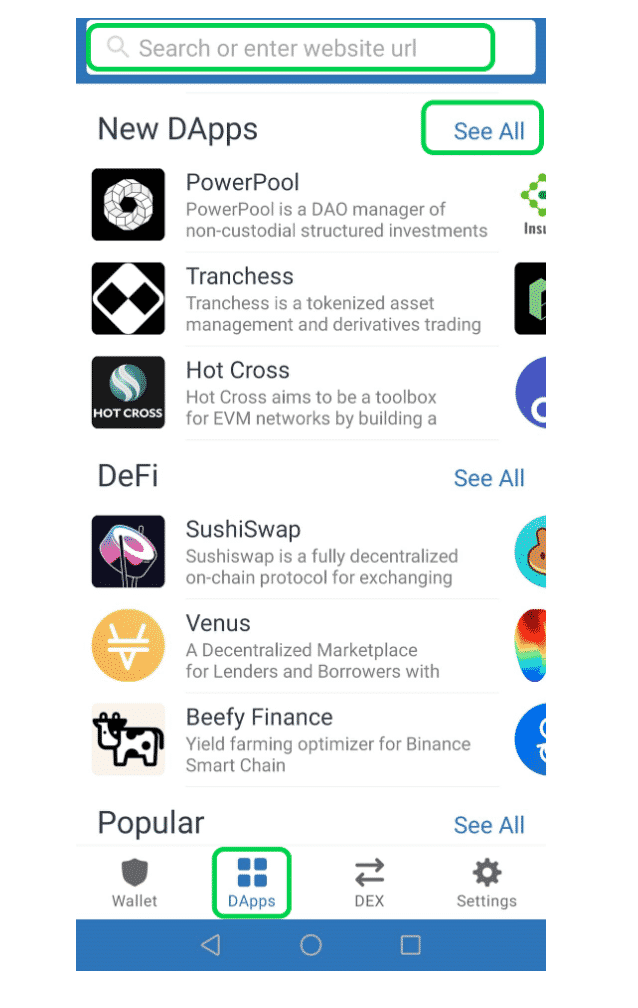
Step 4. Under the section of Popular Apps you will find PancakeSwap
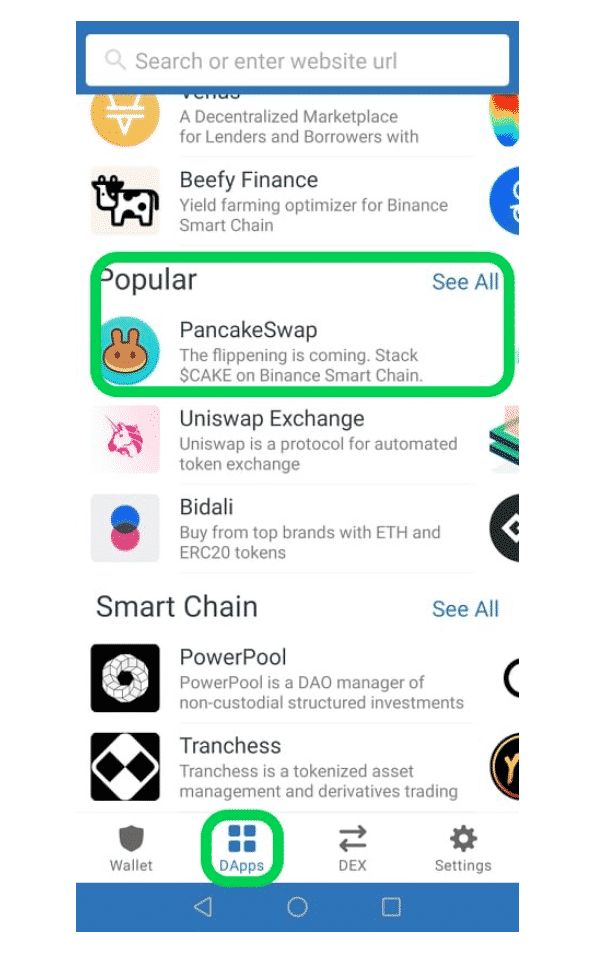
Step 5. elect the primary currency as USDC. Click Import
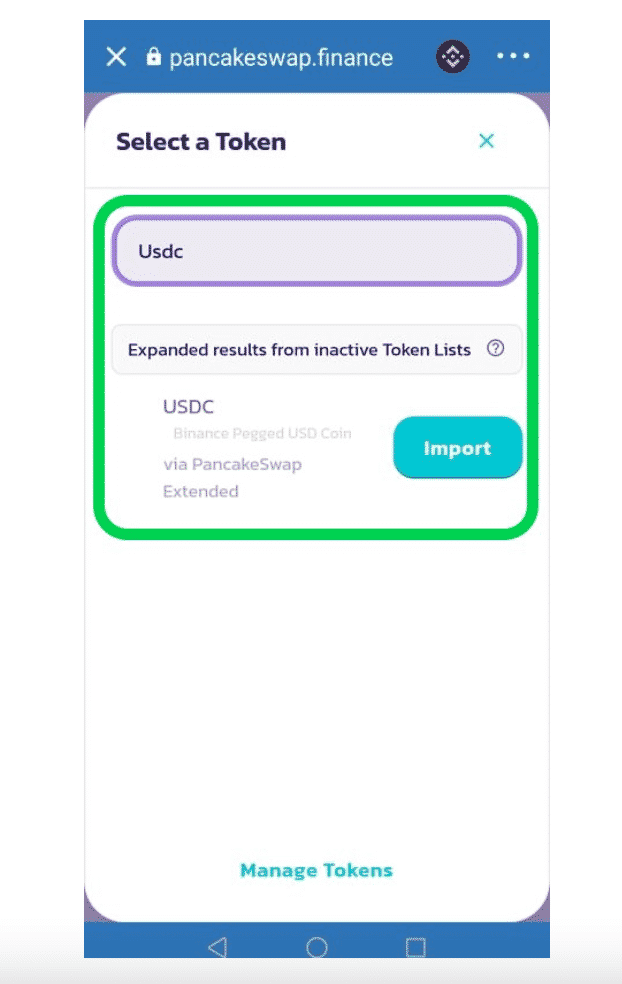
Step 6. Click Import and you will have USDC as the primary currency on Pancakeswap
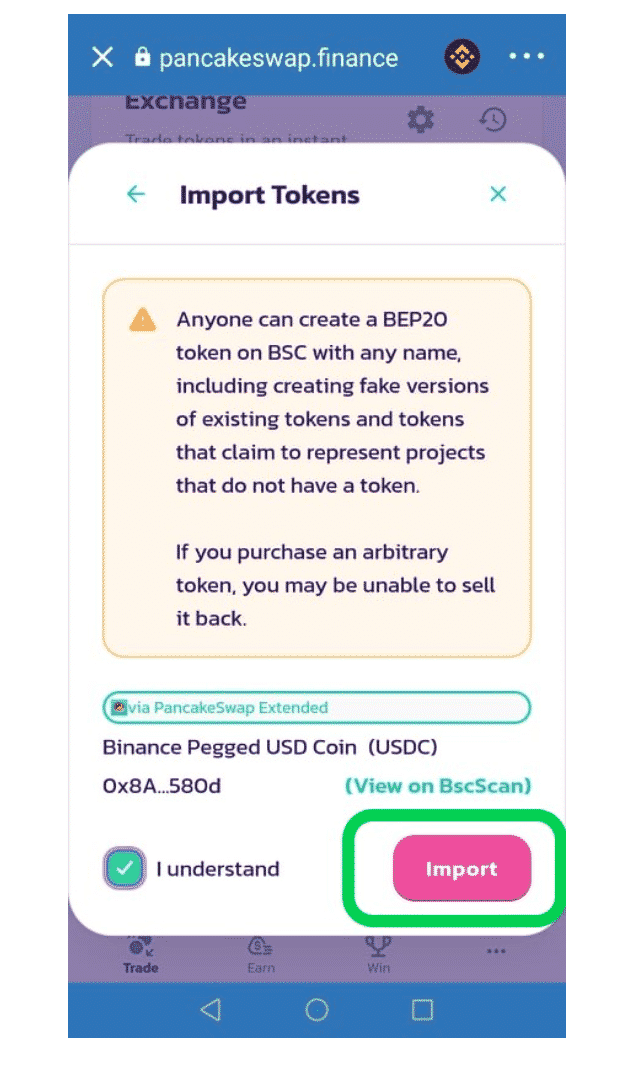
Step 7. You can now swap USDC with Pokens
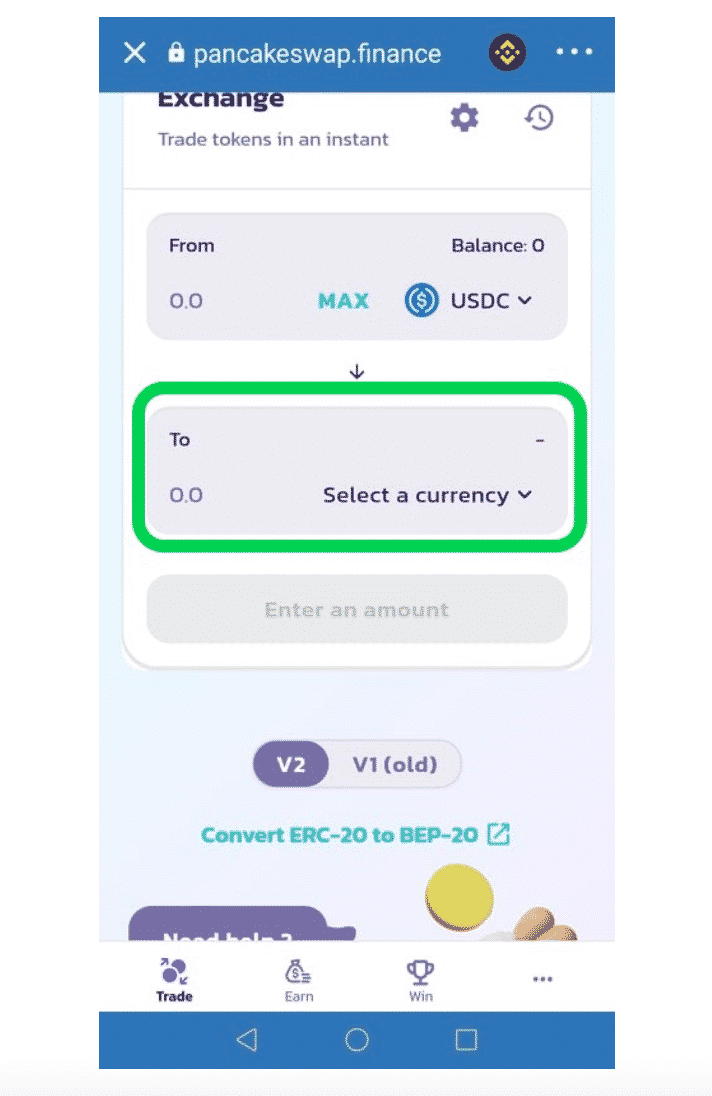
Metamask
Step 1. Make sure you are on Binance Smart Chain as Pancakeswap ONLY runs on Binance Smart chain
To add USDC on Metamask click on Add Token
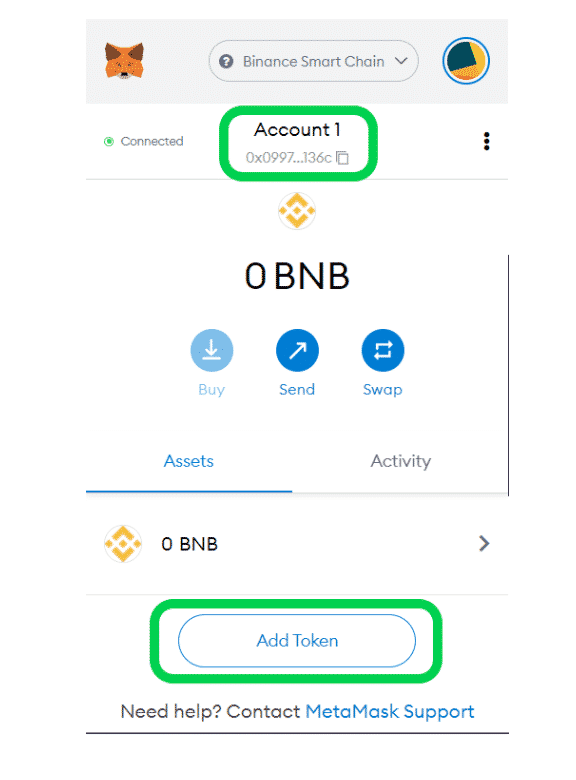
Step 2. The Contract address of USDC is 0x8ac76a51cc950d9822d68b83fe1ad97b32cd580d
Decimals: 18
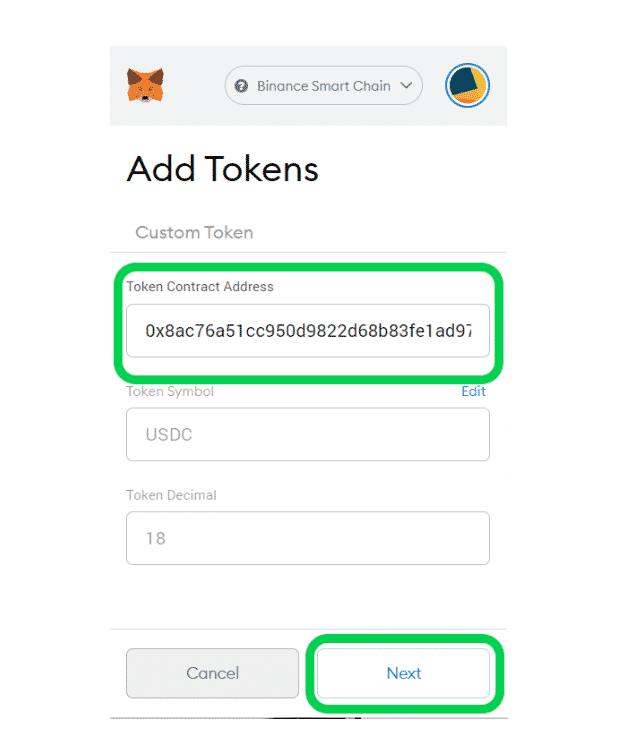
Step 3. Click on Add Tokens
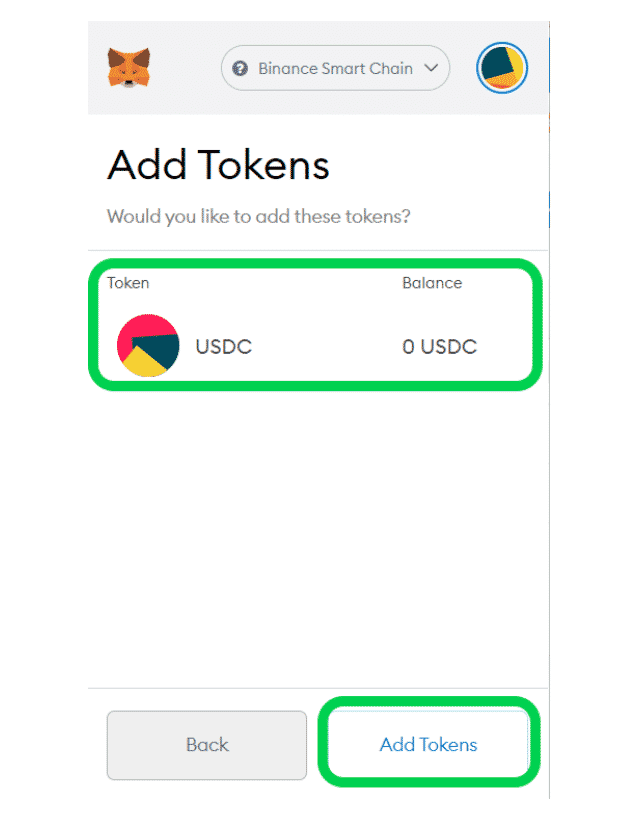
Step 4:- Your BSC account on Metamask should look like this
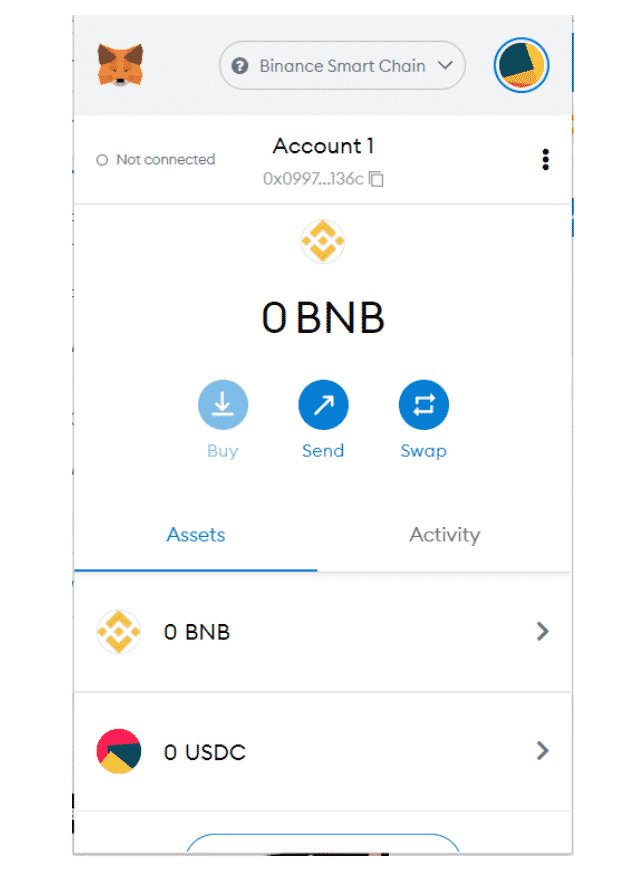
Step 5. Go to https://pancakeswap.finance/ and click on Connect Wallet
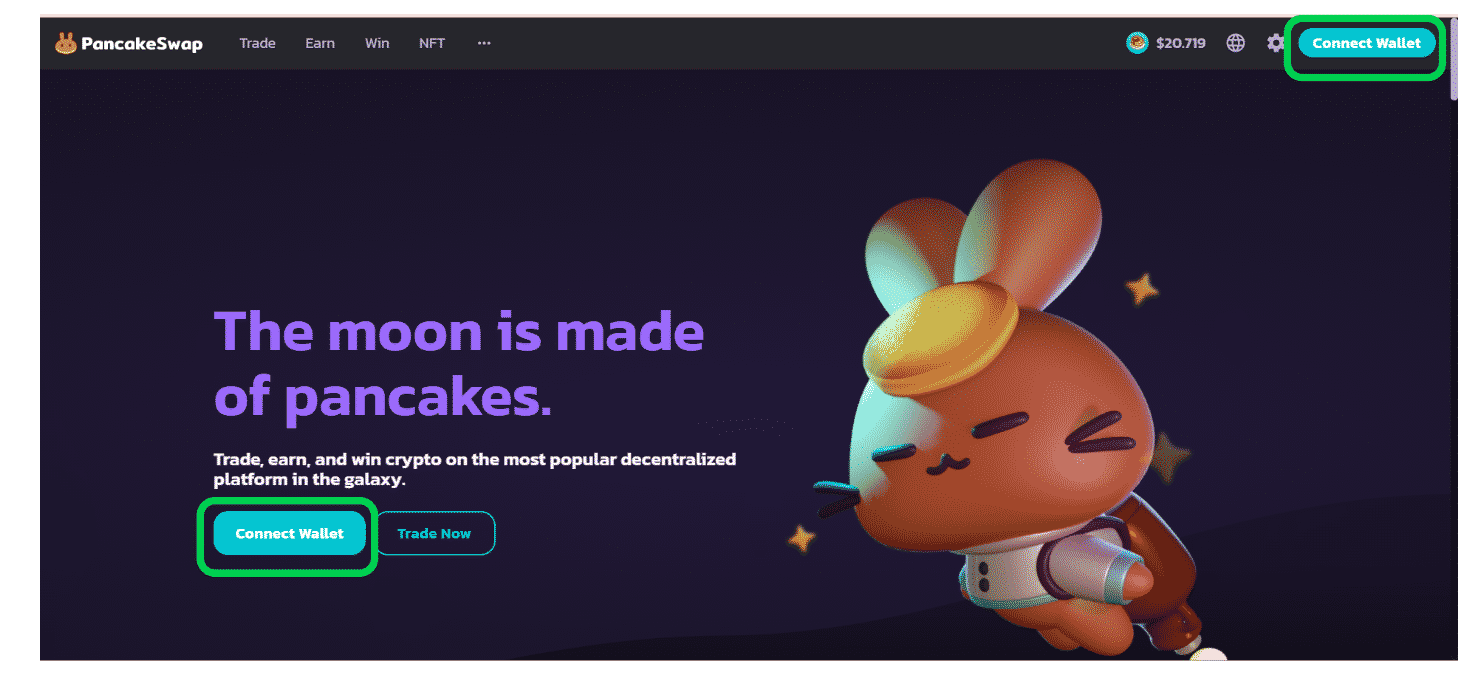
Step 6. Select Metamask. This will open your Metamask extension on google chrome
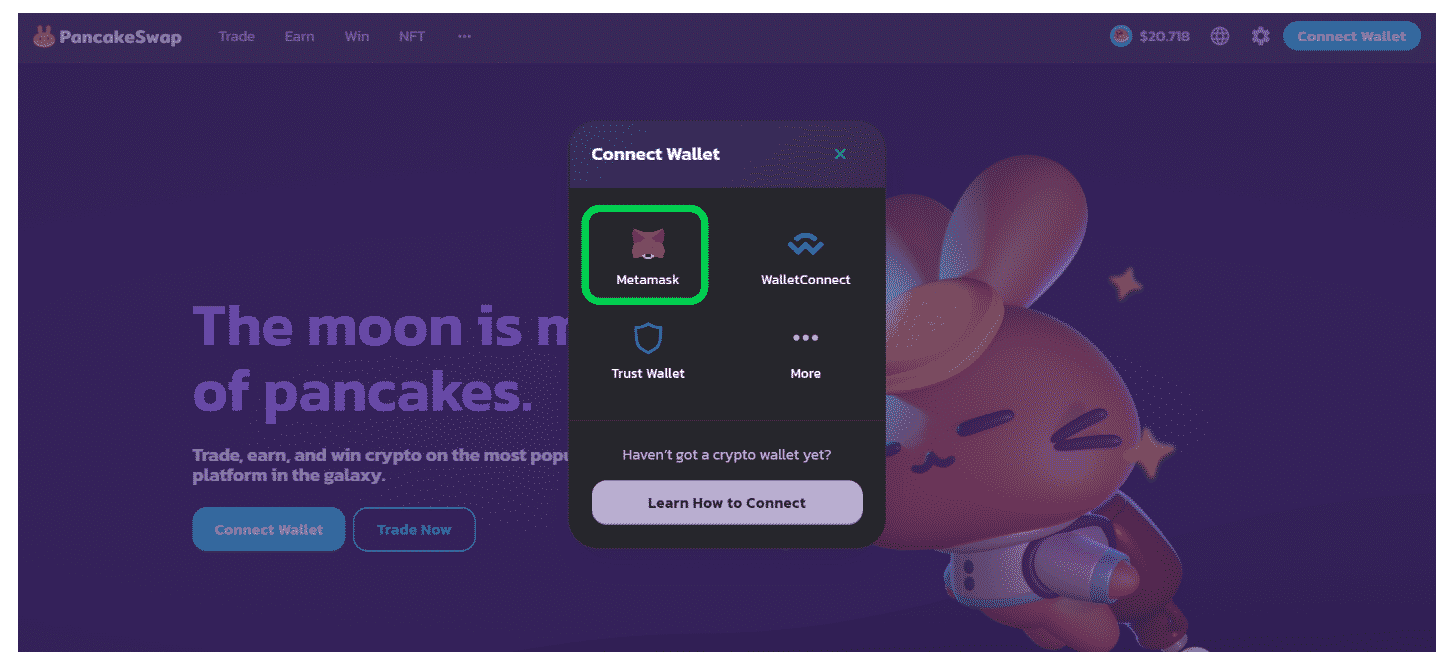
Step 7. Click on next
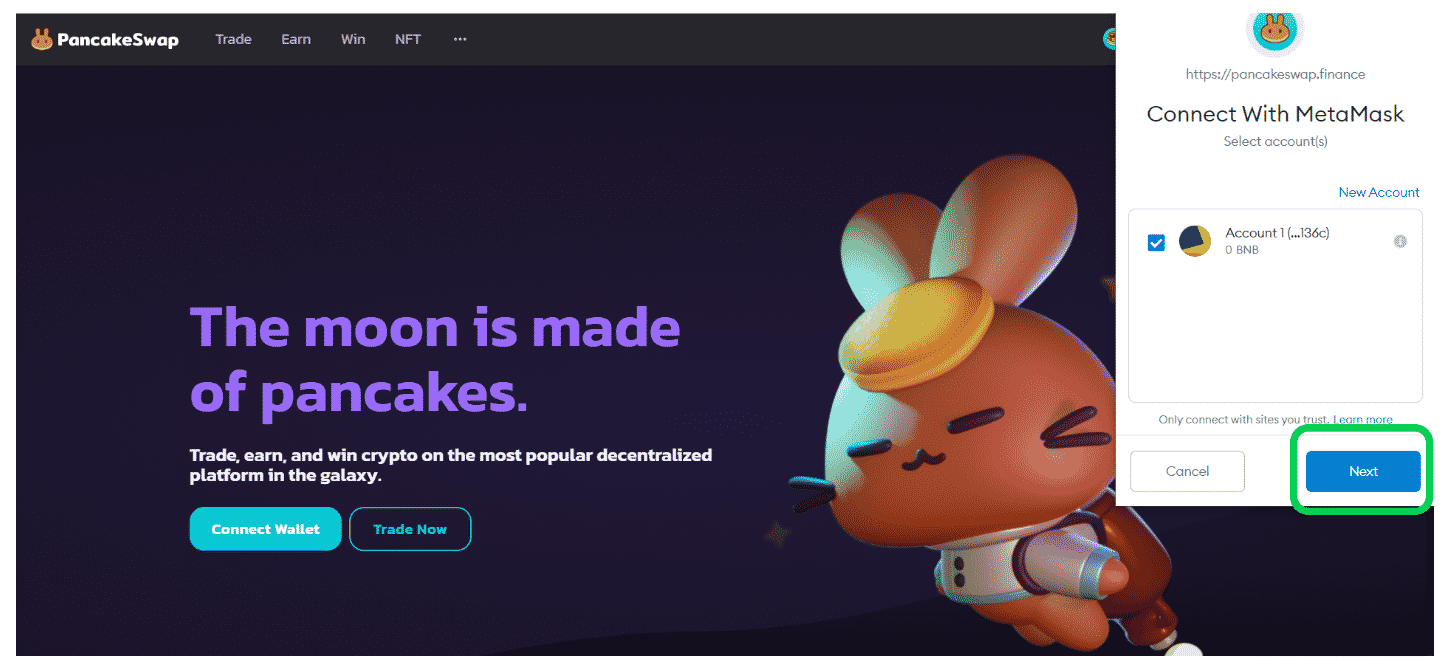
Step 8. Click on connect to give Pancakeswap access to your Metamask wallet.
When connected click on Trade Now in Pancakeswap
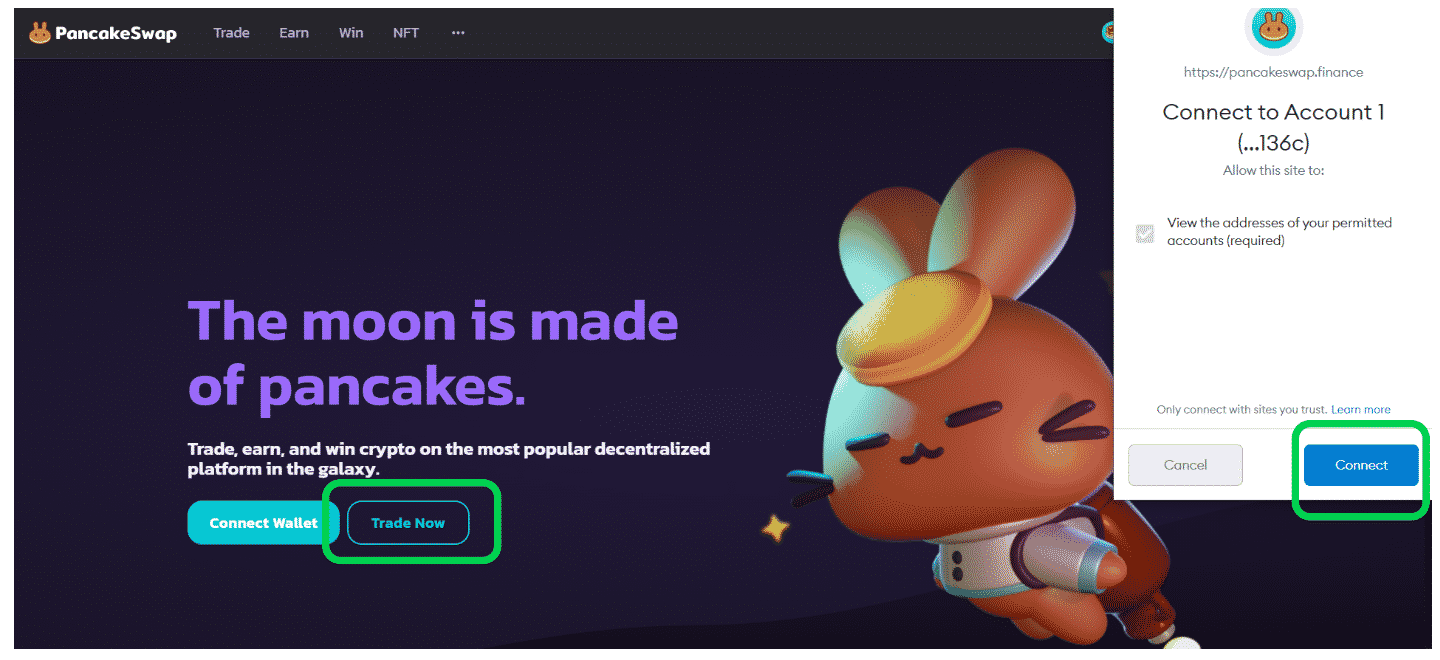
Step 9. Here we see BNB as the default currency. You will have to change it to USDC
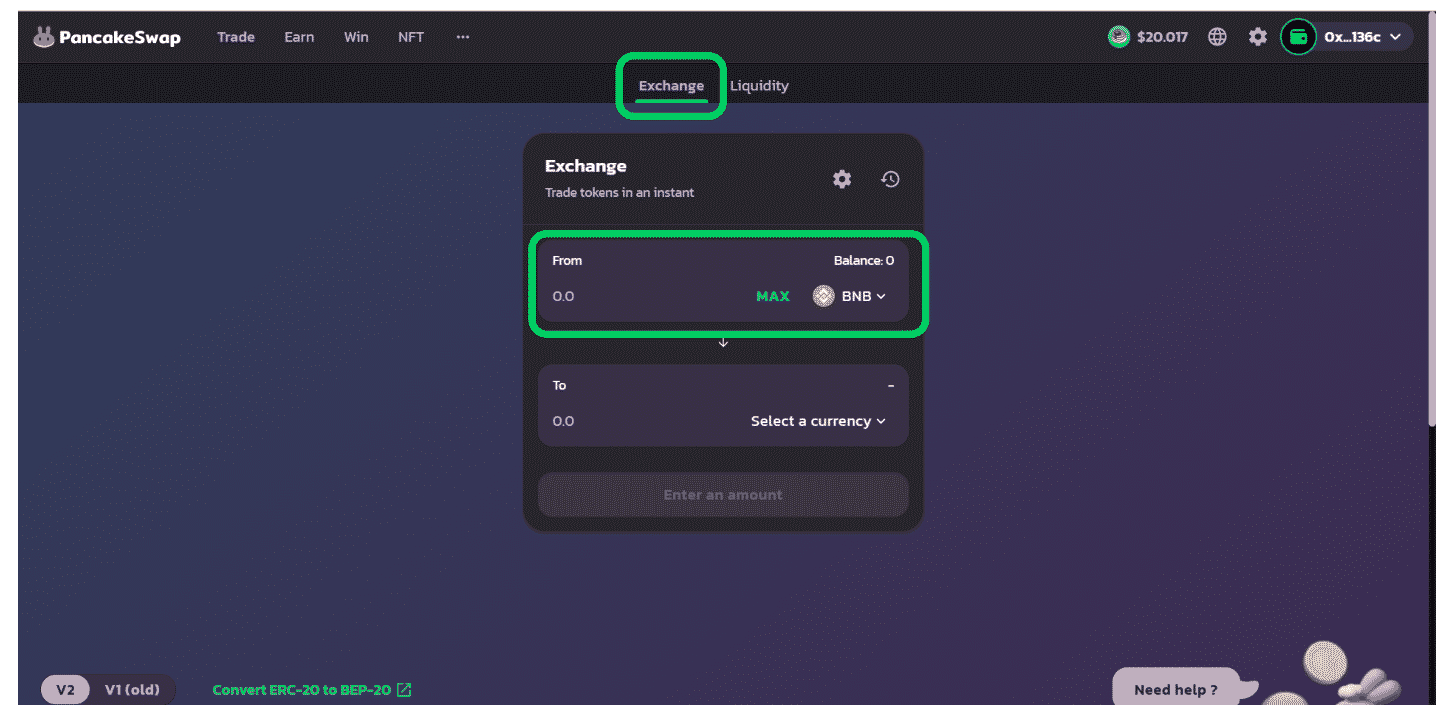
Step 10. Search for USDC in the Pancakeswap search bar
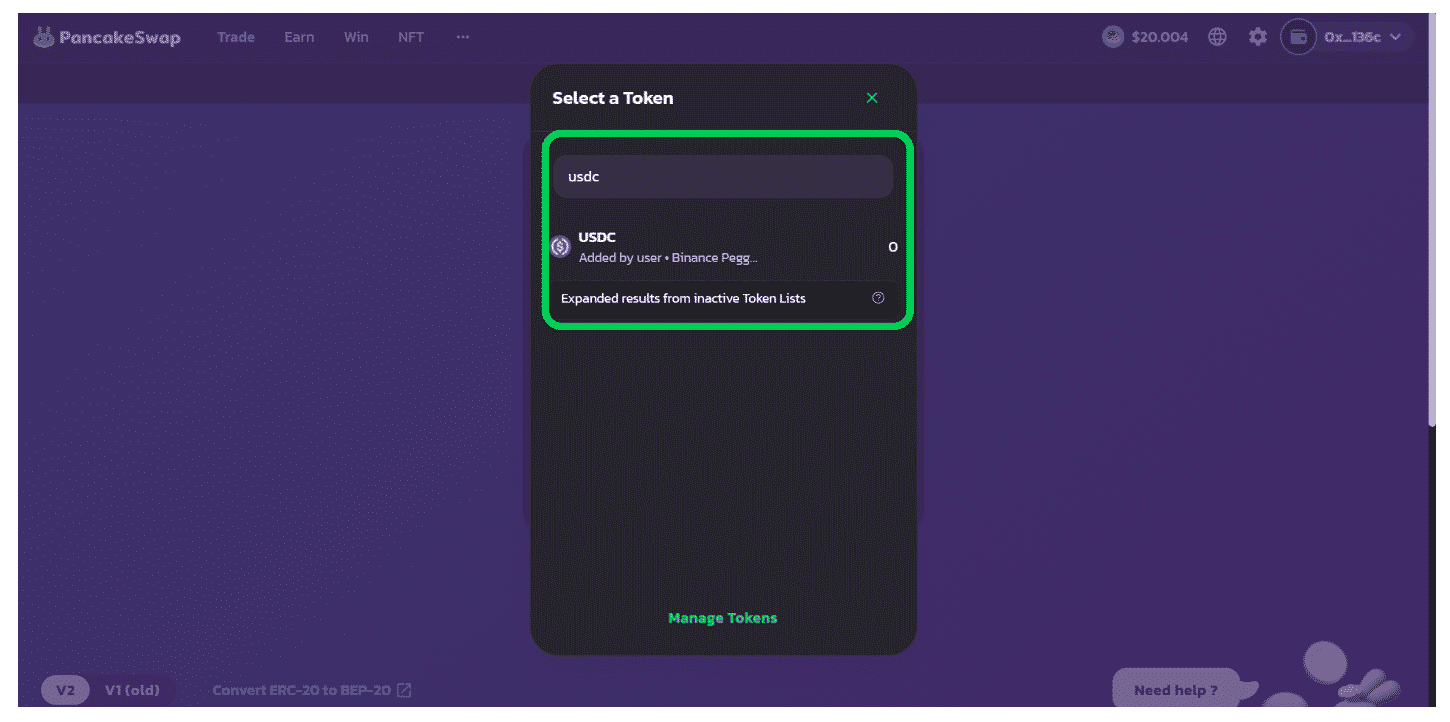
Step 11. Now you will have to select Pokens and will be able to swap USDC to pokens